
Top 10 Apps for Managing Instagram Accounts
Managing an Instagram account effectively goes beyond posting pretty pictures. It involves strategy, consistency, and tools to optimize your workflow. Whether you're a small business, influencer, or social media manager, having the right apps can save you time, enhance your content, and increase engagement.
In this article, we’ll explore the 10 best apps for managing Instagram accounts, covering features like scheduling, analytics, and content creation. Plus, we’ll show you how integrating services from 1MillionSocial can complement these apps to supercharge your Instagram growth.
1. Hootsuite
Your All-in-One Social Media Management Tool
Hootsuite is one of the most popular platforms for managing multiple social media accounts, including Instagram. It allows you to schedule posts, monitor engagement, and analyze performance—all in one place.
Key Features:
- Schedule Instagram posts and Stories.
- Monitor hashtags and brand mentions.
- Generate detailed performance analytics.
Why It’s Useful:
Hootsuite simplifies managing multiple accounts and ensures you maintain a consistent posting schedule.
2. Later
Focused on Instagram Visuals
Later is specifically designed for Instagram, making it an excellent choice for visually-driven brands. Its drag-and-drop calendar and preview feature help you plan a cohesive feed.
Key Features:
- Visual content calendar.
- Hashtag suggestions for increased reach.
- Linkin.bio for driving website traffic.
Why It’s Useful:
Later's focus on Instagram aesthetics helps you create a visually appealing feed, attracting more followers and engagement.
3. Canva
Simplify Your Content Creation
Canva is a go-to tool for designing eye-catching Instagram posts, Stories, and ads. Its templates and user-friendly interface make professional design accessible to everyone.
Key Features:
- Thousands of customizable templates.
- Brand kits for consistent design.
- Export directly to Instagram.
Why It’s Useful:
With Canva, even beginners can create high-quality visuals that stand out in crowded Instagram feeds.
4. Buffer
Simplify Scheduling and Analytics
Buffer is another excellent scheduling app with a clean and intuitive interface. Its analytics tools help you understand what works and refine your strategy.
Key Features:
- Simple post scheduling.
- Engagement tracking.
- Collaboration tools for teams.
Why It’s Useful:
Buffer is ideal for businesses and teams who need an easy-to-use tool for managing content and tracking performance.
5. Sprout Social
Advanced Tools for Social Media Professionals
Sprout Social offers robust features for Instagram management, including detailed analytics and customer engagement tools.
Key Features:
- Social listening to monitor trends.
- Comprehensive performance reports.
- Smart scheduling for optimal posting times.
Why It’s Useful:
Sprout Social is perfect for professionals who want deep insights and advanced tools to maximize their Instagram strategy.
6. Unfold
Create Stunning Stories
Unfold specializes in Instagram Stories, providing elegant templates that elevate your brand’s storytelling.
Key Features:
- Dozens of premium templates.
- Text and font customization.
- Photo and video editing.
Why It’s Useful:
With Unfold, your Stories will look polished and professional, boosting engagement and brand image.
7. Repost for Instagram
Share Content Easily
Reposting user-generated content (UGC) is a great way to engage your audience and build trust. Repost for Instagram makes it easy to share content while crediting the original creator.
Key Features:
- Repost feed and Story content.
- Automatically copy captions and hashtags.
- Maintain high-quality visuals.
Why It’s Useful:
Sharing UGC builds social proof and fosters community, helping you grow your Instagram presence organically.
8. Plann
Comprehensive Instagram Strategy
Plann combines scheduling, analytics, and content creation into one app. Its unique focus on strategy makes it a valuable tool for businesses.
Key Features:
- Drag-and-drop visual planner.
- Strategy tools for audience targeting.
- Analytics for improving performance.
Why It’s Useful:
Plann helps you stay organized and execute a cohesive Instagram strategy.
9. Hashtag Expert
Dominate Instagram Hashtags
Finding the right hashtags can dramatically increase your post visibility. Hashtag Expert generates optimized hashtag suggestions tailored to your niche.
Key Features:
- AI-powered hashtag suggestions.
- Categorized hashtag groups.
- Performance tracking for hashtags.
Why It’s Useful:
Using effective hashtags ensures your posts reach a broader audience, increasing likes, comments, and followers.
10. Preview App
Perfect Your Instagram Feed
Preview App lets you design and organize your Instagram feed before posting. This ensures your profile looks cohesive and attractive to visitors.
Key Features:
- Feed layout previews.
- Analytics for individual posts.
- Hashtag and caption storage.
Why It’s Useful:
A well-organized feed can leave a lasting impression on potential followers and customers.
Enhance Results with 1MillionSocial
While these apps provide powerful tools, growing your Instagram account often requires a boost. That’s where 1MillionSocial can help.
Why Choose Us?
- Increase Followers: Get genuine, high-quality followers tailored to your niche.
- Boost Engagement: Enhance likes, comments, and shares to improve content visibility.
- Drive Website Traffic: With more exposure, your website or shop receives higher traffic.
- Save Time: Focus on creating content while we handle your growth.
By combining our services with the apps listed above, you’ll create an unstoppable Instagram strategy that drives results.
Conclusion
Managing an Instagram account doesn’t have to be overwhelming. With the right apps, you can streamline your workflow, create stunning content, and analyze your results effectively. Pair these tools with 1MillionSocial services to maximize your account’s growth and engagement.
Start leveraging these apps today and take your Instagram management to the next level!
Popular Post

25 Nov, 2024
John Sparks' : How 1millionsocial.com Tr...

25 Nov, 2024
1.450 Million Followers and Made $390,00...

25 Nov, 2024
$320,000 in Revenue in His First Year wi...

25 Nov, 2024
Do Free Followers Impact User Engagement...

25 Nov, 2024
The Best Strategies to Attract Free TikT...

25 Nov, 2024
Are Free TikTok Followers Real?
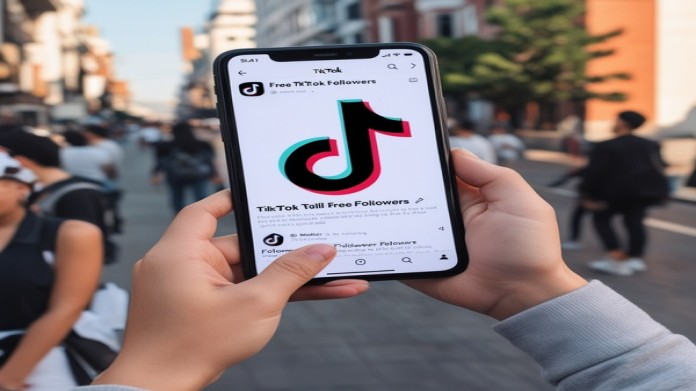
25 Nov, 2024
Top Apps for Gaining Free TikTok Followe...

25 Nov, 2024
How to Gain Free TikTok Followers with S...

25 Nov, 2024
The Impact of Free Followers on TikTok A...

25 Nov, 2024
Is Getting Free Followers for TikTok Saf...

25 Nov, 2024
What Are Free TikTok Followers, and How...

25 Nov, 2024
Is Buying TikTok Followers Beneficial fo...
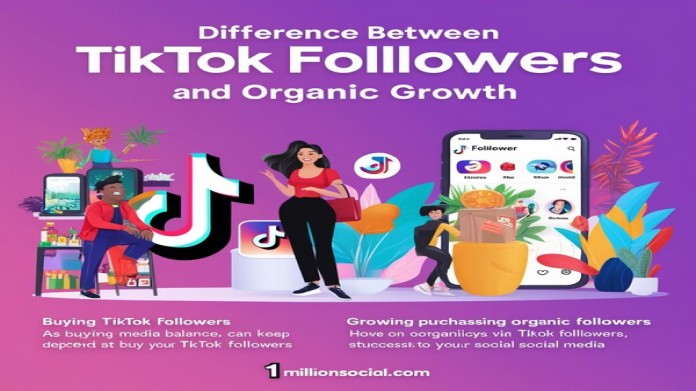
25 Nov, 2024
Affordable TikTok Follower Plans: The Ke...

25 Nov, 2024
How Buying TikTok Followers Can Help Gro...

25 Nov, 2024
The Difference Between Buying TikTok Fol...

25 Nov, 2024
Does Buying TikTok Followers Boost Engag...

25 Nov, 2024
Key Considerations Before Buying TikTok...

25 Nov, 2024
The Pros and Cons of Buying TikTok Follo...

25 Nov, 2024
Why Buying TikTok Followers is the Perfe...

25 Nov, 2024
Does Follower Count on TikTok Influence...

24 Nov, 2024
a 32-Year-Old Sexual Wellness Educator i...

24 Nov, 2024
Luis Buckner’s Hang Gliding Business: Ho...

24 Nov, 2024
Justina Shields: Mastering Chess with So...

24 Nov, 2024
The Best Tools for Gaining Free Follower...

24 Nov, 2024
How to Gain More Followers on TikTok Usi...

24 Nov, 2024
The Importance of Increasing Followers f...
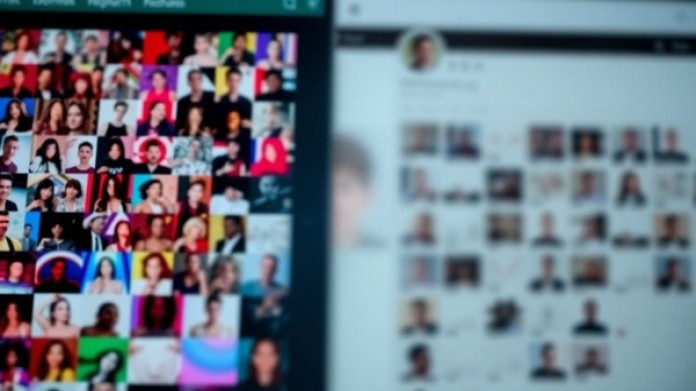
24 Nov, 2024
Understanding the Difference Between Rea...

24 Nov, 2024
10 Top Strategies for Attracting Targete...

24 Nov, 2024
Organic Methods to Increase TikTok Follo...

24 Nov, 2024
The Impact of TikTok Followers on Accoun...

24 Nov, 2024
How to Attract Real TikTok Followers and...
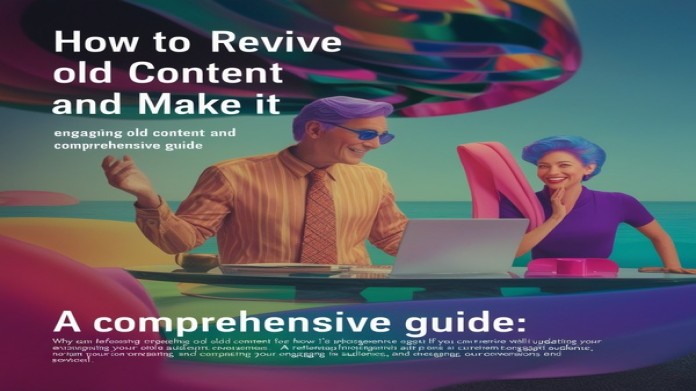
24 Nov, 2024
How to Revive Old Content and Make It En...

24 Nov, 2024
Strategies to Combat Declining Engagemen...

24 Nov, 2024
Does the Number of Followers Impact Prod...

24 Nov, 2024
Key Tips for Enhancing Your Instagram Pr...

24 Nov, 2024
How to Use Colors to Boost Engagement on...

24 Nov, 2024
How Polls and Questions in Stories Can T...

24 Nov, 2024
The Role of Educational Content in Growi...

24 Nov, 2024
How to Turn Your Audience into Loyal Fol...

24 Nov, 2024
Proven Strategies to Boost IGTV Views on...

23 Nov, 2024
John Booth: Illuminating Wisconsin with...

23 Nov, 2024
Elaine McHone: Crafting a Nail Art Empir...

23 Nov, 2024
Manuel Hornback: Gaming His Way to Fame...

23 Nov, 2024
Does Instagram’s Algorithm Prevent Fake...

23 Nov, 2024
How Responding to Direct Messages Can Bu...

23 Nov, 2024
The Role of Online Contests in Boosting...

23 Nov, 2024
Effective Advertising Strategies for Ins...

23 Nov, 2024
How to Use Instagram Data for Market Ana...

23 Nov, 2024
The Key Differences Between Business and...

23 Nov, 2024
Do International Followers Help Your Ins...
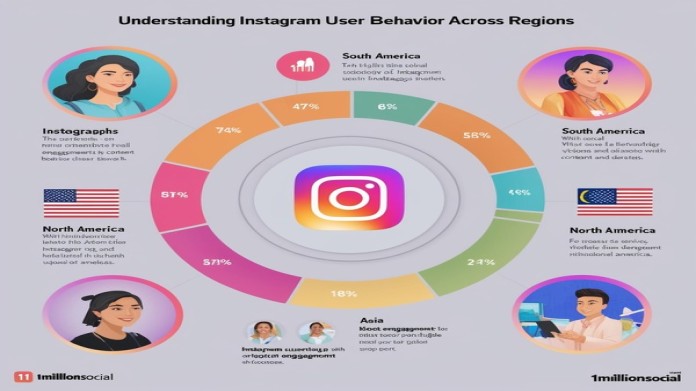
23 Nov, 2024
Understanding Instagram User Behavior Ac...

23 Nov, 2024
The Impact of Location Tags on Increasin...

23 Nov, 2024
How to Optimize Your Instagram Page for...

23 Nov, 2024
The Latest Instagram Algorithm Changes a...

23 Nov, 2024
Professional Strategies for Managing Bus...

23 Nov, 2024
How to Effectively Promote Your Products...

23 Nov, 2024
Why Short Videos on Instagram Deliver Hi...

23 Nov, 2024
The Role of Influencer Marketing in Busi...

23 Nov, 2024
Successful Instagram Marketing Campaigns...

22 Nov, 2024
Manuel Hornback: Gaming His Way to Fame...

22 Nov, 2024
Charles Sussman: Mastering the Art of Ma...

22 Nov, 2024
Carolyn Wilson: Blossoming as a Bridal M...

22 Nov, 2024
How to Attract Targeted Followers with S...

22 Nov, 2024
Winning Instagram Marketing Strategies f...

22 Nov, 2024
Comprehensive Review of Instagram Analyt...

22 Nov, 2024
Why Instagram Is a Crucial Platform for...

22 Nov, 2024
The Role of Engaging Captions in Boostin...

22 Nov, 2024
How to Use Instagram Reels to Attract Mo...

22 Nov, 2024
The Impact of Instagram Stories on Growi...

22 Nov, 2024
The Best Methods for Instagram Advertisi...

22 Nov, 2024
How to Find the Right Hashtags for Boost...
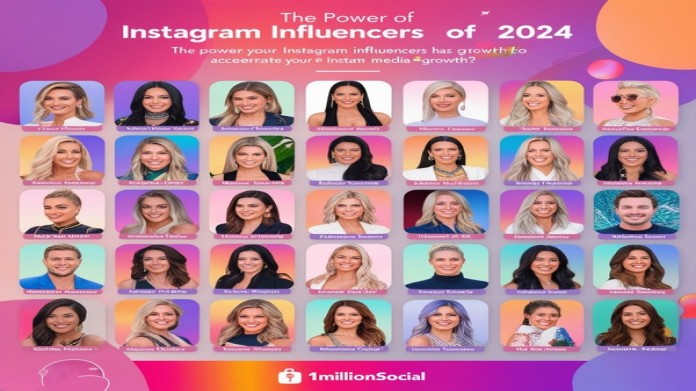
22 Nov, 2024
The Secrets to Instagram Success in 2024

22 Nov, 2024
Are Free Instagram Follower Websites Eff...

22 Nov, 2024
How to Get 10 Free Instagram Followers:...
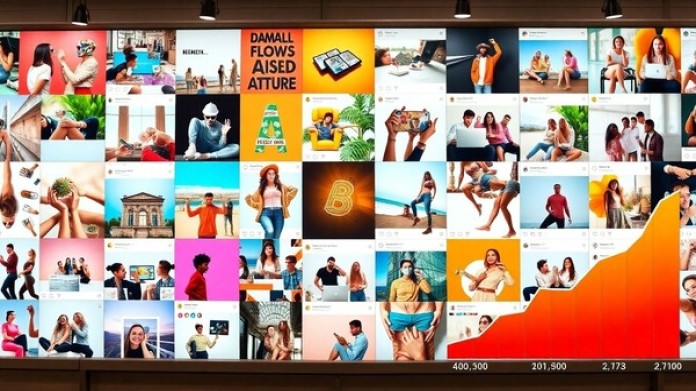
22 Nov, 2024
How Large Instagram Pages Benefit from O...
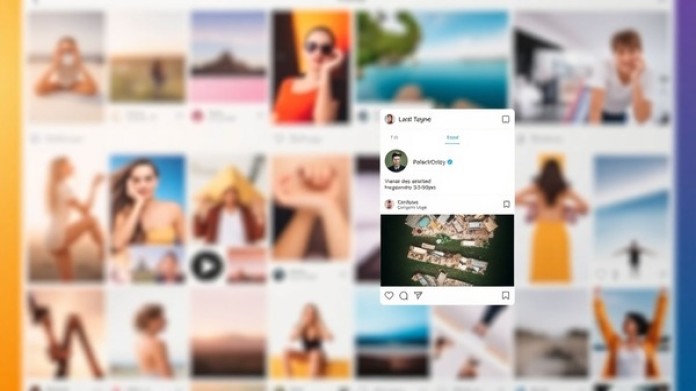
22 Nov, 2024
The Impact of High-Quality Content on Or...

22 Nov, 2024
How to Build Genuine Connections with Re...

22 Nov, 2024
The Role of Storytelling in Driving Orga...

22 Nov, 2024
Why Does Instagram's Algorithm Favor Org...

21 Nov, 2024
Cameron Clark: Cultivating Success in Ne...

21 Nov, 2024
Johnny Lerman: Teaching Tennis to the Wo...

21 Nov, 2024
David Sykes: Transforming an Oregon Bar...

21 Nov, 2024
The Best Methods for Increasing Engageme...

21 Nov, 2024
10 Strategies for Organic Instagram Grow...

21 Nov, 2024
Organic Content Creation: The Key to Ins...

21 Nov, 2024
How to Gain Instagram Followers Without...

21 Nov, 2024
Organic Growth on Instagram: Why It Matt...

21 Nov, 2024
Exploring Instagram Follower Plans: Whic...

21 Nov, 2024
How to Boost User Engagement with Instag...

21 Nov, 2024
Does Buying Instagram Followers Help Inc...
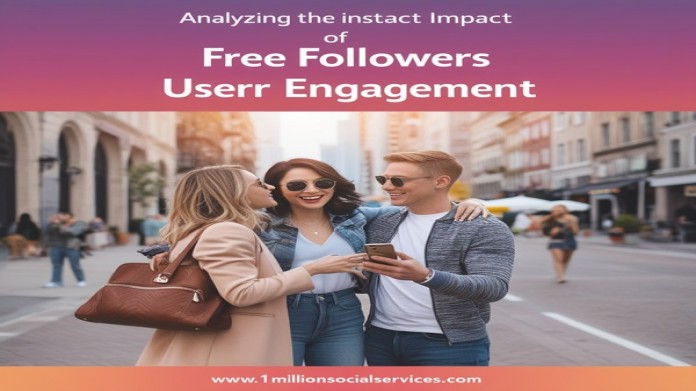
21 Nov, 2024
Buying Instagram Followers for Small Bra...

21 Nov, 2024
How to Choose the Best Instagram Followe...

21 Nov, 2024
Comparing Real Followers vs Fake Followe...

21 Nov, 2024
Does Buying Instagram Followers Help Org...

21 Nov, 2024
Key Tips for Buying Instagram Followers...

21 Nov, 2024
Why Buying Instagram Followers is the Be...

21 Nov, 2024
How to Increase Product Sales with Free...

21 Nov, 2024
The Impact of Free Followers on User Eng...

21 Nov, 2024
Are Free Follower Apps Safe? A Closer Lo...

20 Nov, 2024
Marquitta Kilgore: Rising to Stardom as...

20 Nov, 2024
Hector White’s Rise to Fame in the Adult...

20 Nov, 2024
Alissa Bell’s Tattoo Service Revolution:...

20 Nov, 2024
The Secret to Successfully Gaining Free...
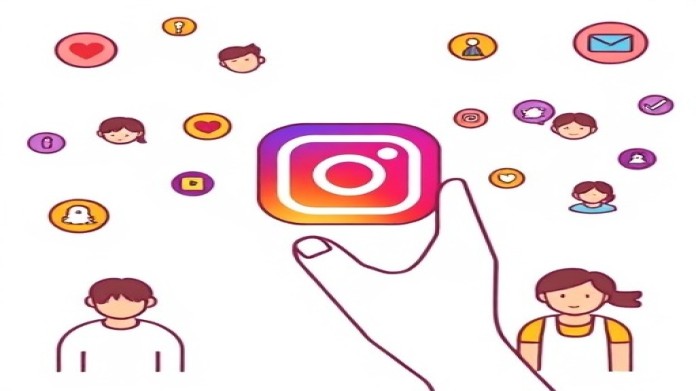
20 Nov, 2024
Do Free Instagram Followers Hurt Organic...

20 Nov, 2024
How Free Instagram Followers Can Help Bo...

20 Nov, 2024
How to Get Free Instagram Followers With...

20 Nov, 2024
Are Free Instagram Followers Reliable? W...

20 Nov, 2024
Why Educational Videos Get the Most View...

20 Nov, 2024
The Difference Between Real and Fake Ins...
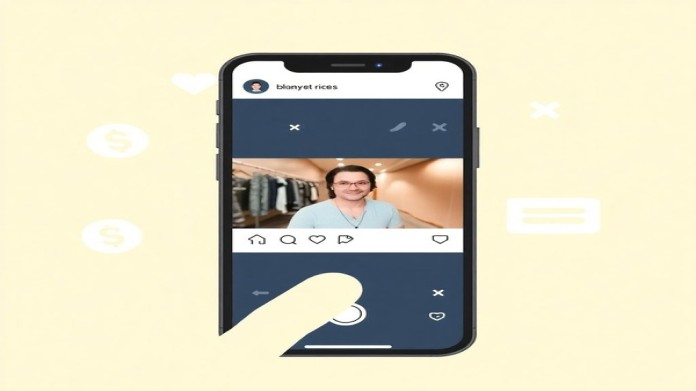
20 Nov, 2024
The Role of Hashtags in Increasing Insta...

20 Nov, 2024
How to Create Engaging Video Content to...

20 Nov, 2024
The Secret to Success for Instagram Page...

20 Nov, 2024
Buying Instagram Views: Is It Effective?

20 Nov, 2024
Why More Instagram Views Help Your Page...

20 Nov, 2024
Increasing Instagram Reels Views: The Ul...

20 Nov, 2024
Free Increase Instagram Video Views: The...

20 Nov, 2024
How to Increase Instagram Story Views: A...

20 Nov, 2024
Introduction: The Importance of Distingu...

20 Nov, 2024
The Power of the Like: How Likes Fuel Pe...

19 Nov, 2024
Henry Lawson's Digital Entrepreneurship:...

19 Nov, 2024
Dorothy Castellano’s Jewelry Auction Emp...

19 Nov, 2024
John Laing’s Rise in Content Creation:Ha...

19 Nov, 2024
Instagram Likes: Why Do Users Engage Mor...

19 Nov, 2024
10 Ways to Organically Attract Likes on...
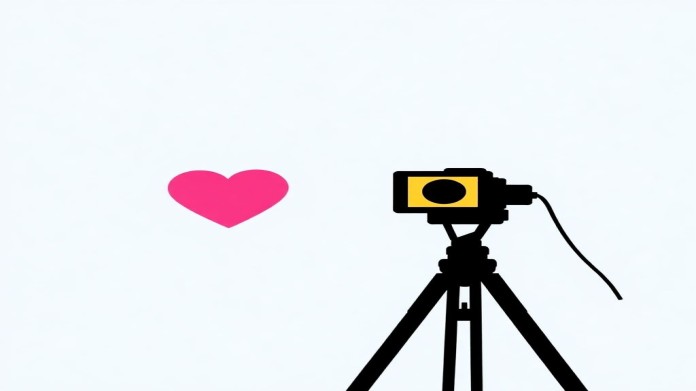
19 Nov, 2024
How to Get More Likes on Instagram with...

19 Nov, 2024
Are Purchased Likes Valuable? Unlocking...

19 Nov, 2024
Best Time to Post on Instagram for More...

19 Nov, 2024
How Instagram Likes Impact Your Business...

19 Nov, 2024
Common Mistakes Killing Your Instagram L...

19 Nov, 2024
How to Increase the Number of Likes on Y...

19 Nov, 2024
Is Buying Instagram Followers Essential...

19 Nov, 2024
The Best Website for Buying Social Media...
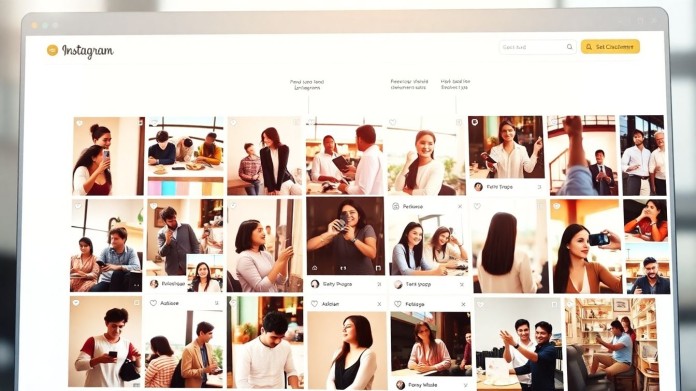
19 Nov, 2024
The Power of Real Followers: Building In...

19 Nov, 2024
How to Attract More Instagram Followers...

19 Nov, 2024
Organic Instagram Follower Growth: Why I...

19 Nov, 2024
10 Proven Methods to Increase Instagram...

19 Nov, 2024
Get Free Instagram Followers: The Ultima...

19 Nov, 2024
Your Ultimate Guide to Boosting Online P...

19 Nov, 2024
Buy Real Social Media Followers,Likes,an...

03 Feb, 2021
Maria Powell’s Home-Based Piercing Busin...

03 Feb, 2021
Francisco Emerson’s Journey: Turning Pas...

03 Feb, 2021